Joomla!
Parameters
As you make your Joomla! site using the extension you will control the details of the display using parameters. Parameters control everything from whether the author’s name is displayed to who can view what to the number of items shown on a list.
Default parameters for each components are changed using the Options button on the component toolbar.
Parameters can also be set on an individual item, such as an article or contact and in menu links.
If you are happy with how your site looks, it is fine to leave all of the parameters set to the defaults that were created when your site was installed. As you become more experienced with Joomla! you will use parameters more.

Joomla!
Programación
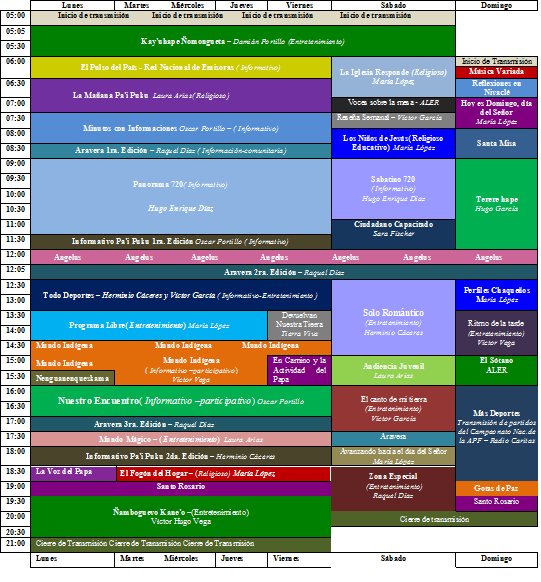
Nuestra Programación 2015

Navigation Modules
Menu Module
This module displays a menu on the site (frontend).
Utility Modules
Wrapper Module
This module shows an iFrame window to specified location. Help
{loadposition wrapperload}
-

 Bloghace 5 años
Bloghace 5 añosCausa Pa’i Puku
-

 Noticiashace 6 años
Noticiashace 6 añosConozca Fortin GONDRA
-

 Noticiashace 6 años
Noticiashace 6 añosFiesta cívica en la Escuela internado San Isidro
-

 Iglesiahace 6 años
Iglesiahace 6 añosSanta Rosa de Lima
-

 Noticiashace 8 años
Noticiashace 8 añosPreparan la mayor feria de semillas nativas y criollas de Paraguay
-

 Iglesiahace 10 años
Iglesiahace 10 añosMartes Santo exaltación de la Cruz
-

 Iglesiahace 2 años
Iglesiahace 2 años6ª Edición de la Rifa del VAP
-

 Institucionalhace 3 años
Institucionalhace 3 añosRIFA PA’I PUKU 2022
