Joomla!
Upgraders
If you are an experienced Joomla! 1.5 user, this Joomla! site will seem very familiar. There are new templates and improved user interfaces, but most functionality is the same. The biggest changes are improved access control (ACL) and nested categories. This release of Joomla! has strong continuity with Joomla! 1.6 while adding enhancements.
If you are an experienced Joomla! 1.5 user, this Joomla! site will seem very familiar. There are new templates and improved user interfaces, but most functionality is the same. The biggest changes are improved access control (ACL) and nested categories. This release of Joomla! has strong continuity with Joomla! 1.6 while adding enhancements.
The new user manager which will let you manage who has access to what in your site. You can leave access groups exactly the way you had them in Joomla 1.5 or make them as complicated as you want. You can learn more about how access control works in on the Joomla! Documentation site
In Joomla 1.5 and 1.0 content was organized into sections and categories. From 1.6 forward sections are gone, and you can create categories within categories, going as deep as you want. The sample data provides many examples of the use of nested categories.
All layouts have been redesigned to improve accessibility and flexibility.

Joomla!
Programación
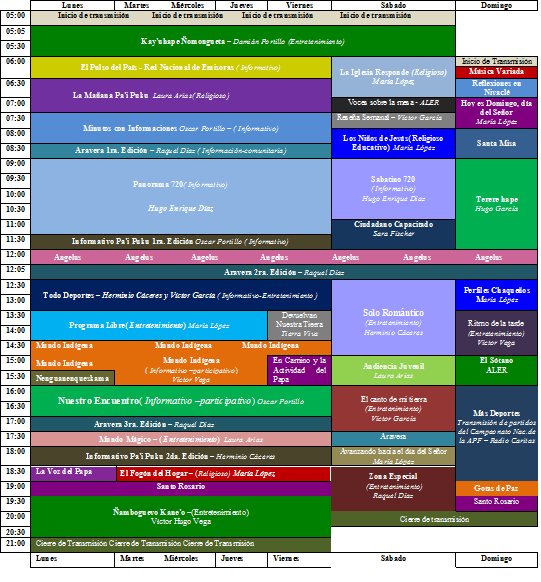
Nuestra Programación 2015

Joomla!
Nosotros
Radio Pai Puku es una emisora AM de la Fundación Mons. Pedro Shaw, ubicada en Tte. Manuel Irala Fernández, Pte. Hayes, que transmite para todo el Chaco
Utility Modules
Language Switcher
The language switcher module allows you to take advantage of the language tags that are available when content, modules and menu links are created.
This module displays a list of available Content Languages for switching between them.
When switching languages, it redirects to the Home page defined for the chosen language. Thereafter, the navigation will be the one defined for that language.
The language filter plugin must be enabled for this module to work properly.
To view an example of the language switch moduler module, go to the site administrator and enable the language filter plugin and the language switcher module labellled «language switcher» and visit the fruit shop or park sample sites. Then follow the instructions in this tutorial.
-

 Bloghace 6 años
Bloghace 6 añosCausa Pa’i Puku
-

 Noticiashace 7 años
Noticiashace 7 añosConozca Fortin GONDRA
-

 Noticiashace 7 años
Noticiashace 7 añosFiesta cívica en la Escuela internado San Isidro
-

 Iglesiahace 6 años
Iglesiahace 6 añosSanta Rosa de Lima
-

 Noticiashace 9 años
Noticiashace 9 añosPreparan la mayor feria de semillas nativas y criollas de Paraguay
-

 Iglesiahace 3 años
Iglesiahace 3 años6ª Edición de la Rifa del VAP
-

 Iglesiahace 11 años
Iglesiahace 11 añosMartes Santo exaltación de la Cruz
-

 Institucionalhace 4 años
Institucionalhace 4 añosRIFA PA’I PUKU 2022
